

Interactive training videos aren’t just a bonus anymore. They’re a must if you want your team to stay engaged and actually remember what they’ve learned. Instead of letting people sit back and zone out, interactive elements get them involved so they’re not just watching but really taking it in.
Learning how to make training videos more interactive keeps learners engaged and enhances their understanding. Interactive elements like questions, activities and hotspots make training videos more engaging and help check learner understanding. In group settings, pausing for discussion with prompts, such as ‘What would you do here?’, encourages reflection and practical application.

Ready to make your training videos more engaging and effective? Read on to learn how.
How to Make Training Videos More Interactive: A Quick Overview
Here are key strategies to make your training videos interactive and effective:
- Set clear learning objectives – Define what learners should know or be able to do by the end of the video.
- Combine videos with questions and activities – Reinforce learning and check understanding, especially in self-paced eLearning.
- Use interactive hotspots – Let learners hover or click to trigger actions, answer questions or explore scenarios.
- Add group prompts – Pause videos in classroom or group training to spark discussion and reflection.
- Ask reflective questions – Prompts like ‘What would you do here?’ encourage critical thinking and real-world application.
Let’s take a look at these best practices and how you can use them in your next training video project.
Start with Clear Learning Objectives
Interactivity only works if it’s tied to a goal. Before production starts, define what learners should know or be able to do by the end of the training.

Why Objectives Matter:
- Help shape the structure and pacing of the video
- Guide the development of questions and activities
- Provide a benchmark for measuring learning
Pro Tip: Align each interaction with a specific learning objective. For example, if the goal is to teach a safety procedure, add a hotspot or quiz to test knowledge on that process.
Use Questions to Reinforce Learning
Questions placed during or after video segments help reinforce understanding. These can be presented in multiple formats depending on how the training is delivered.
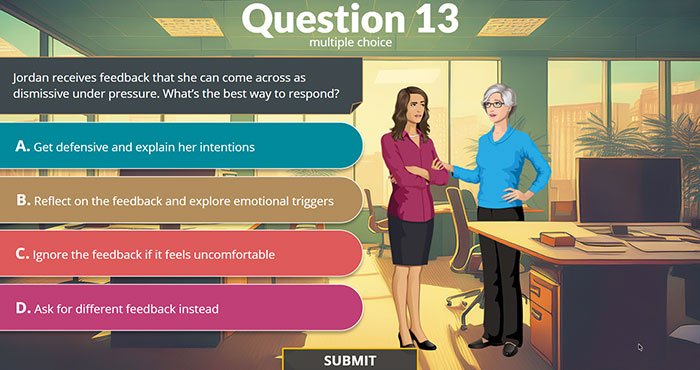
Options for Adding Questions:
- In eLearning platforms: Insert short quizzes after each video segment
- In group/classroom settings: Include pauses in the video for group discussion
- In the video itself: Use overlays to present a scenario and ask: ‘What would you do here?’
Pro Tip: Combine video with a self-paced learning module to track progress and ensure learning has taken place.
Add Hotspots for eLearning Engagement
For online training, clickable hotspots are a great way to make videos more interactive. These can be used to explore more information or trigger feedback.

Hotspot Use Cases:
- Hovering over a safety sign to reveal instructions
- Clicking on machinery parts to learn their functions
- Selecting an option in a scenario to trigger consequences
Pro Tip: Use hotspots to encourage exploration. Learners feel more in control, which improves engagement and recall.
Include Discussion Prompts for Group Training
When videos are used in a team setting, prompt discussions by building pauses into the script and visuals.

How to Facilitate Discussion:
- Insert title cards that say: ‘Pause and discuss: What would you do here?’
- Add real-life scenarios that spark debate or shared experiences
- Follow up with a team quiz or checklist
Pro Tip: Use prompts like ‘What would you do in this situation?’ to encourage personal reflection and group input.
Break the Video into Short, Modular Segments
Shorter videos help maintain focus and allow interactions to be targeted and meaningful.
Ideal Video Format:
- 3–7 minutes per module
- One key topic or learning outcome per video
- End each segment with a recap or interaction
Pro Tip: Design your course to let learners choose their own path or replay specific modules as needed.
Use Visual Overlays and Motion Graphics
Adding animation or callouts to your video can guide viewer attention and create points for interaction.

Visual Interactivity Options:
- On-screen text prompting a question
- Icons that animate when a viewer selects an answer
- Progress bars or checklist visuals that update as learning progresses
Pro Tip: Keep visuals clean and consistent with your brand. Don’t overwhelm the screen with too much movement.
Scenario-Based Learning: Ask ‘What Would You Do?’
Realistic workplace scenarios make learning stick. They encourage critical thinking and help viewers apply information in context.
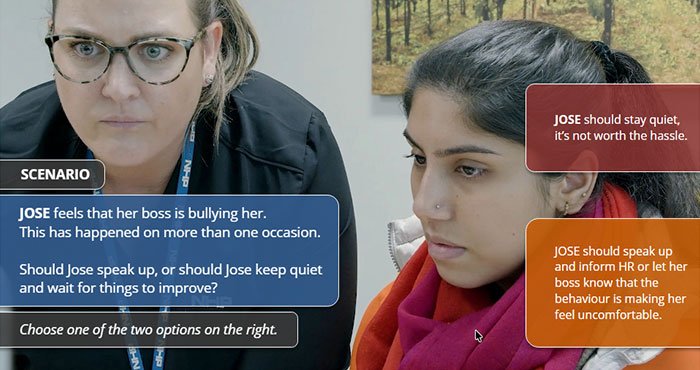
Scenario Ideas:
- Customer service dilemmas
- Workplace safety near-misses
- Ethical decisions in the workplace
Pro Tip: Pause the video after presenting a scenario and offer multiple responses. After discussion or selection, show the ideal outcome or explanation.
Accessibility Still Matters
Interactive features shouldn’t come at the expense of accessibility. Ensure your video is usable for all learners.
Accessibility Considerations:
- Include closed captions and subtitles for all dialogue
- Ensure clickable elements are keyboard accessible
- Avoid small, hard-to-read buttons or visuals
Pro Tip: Offer an alternative format or transcript for any interactive video module.
Track Learner Progress and Outcomes
If you’re using a learning management system (LMS), integrate your interactive videos with analytics tools to assess effectiveness. Platforms like the Academy 1 LMS make this simple by providing real-time tracking of learner progress and compliance data.
What to Track:
- Completion rates
- Quiz or activity results
- Rewatch data or skipped segments
Pro Tip: Use the data to fine-tune future training and identify where learners struggle.
Ready to Make Your Training Videos More Interactive?
Clear goals, a bit of interactivity and moments for reflection can turn training videos from something people just watch into something they actually learn from. Mix these strategies together, and you’ll end up with content that grabs attention, gets people involved and helps them put what they’ve learned into practice.

At Channel 1 Creative Media, we work with organisations to create interactive training content that actually helps learners grow. Whether you’re building a self-paced eLearning course or leading in-person workshops, our team designs video content that educates, engages and gets results. We bring together scripting, production, animation and interactivity design to ensure your training videos are practical, professional and effective.
Call us on 0387430488 or visit our Contact Us page to learn how we can help you create interactive video content that boosts engagement and delivers real learning outcomes.

